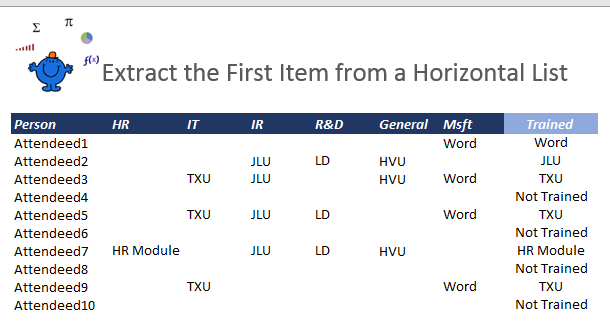OK so let’s say we have a list of courses which run across the top of the page and we want to see the first course that people did so we can use it to look up a date or something similar. The data is structured so the courses run across the columns and the attendees are down the side in the rows.
We can attack this problem with an index and match and the help of the IFERROR function in case there is no result.
=IFERROR(INDEX(C6:H6,0,MATCH("*",C6:H6,0)),"Not Trained")
The INDEX’S first argument is always where the result lives. So C6:H6 is the range we are evaluating for a result.
The MATCH is what are we matching and in this case ANYTHING will do and this is represented by the wildcard character “*”. We put this in quotation marks so Excel knows it is text. The rand this can be found in is the second argument which is C6:H6 and the zero (0) is for an exact match.
Finally the IFERROR function kicks in if no result is found. This is where no data is entered for an individual indicating they have had no training.