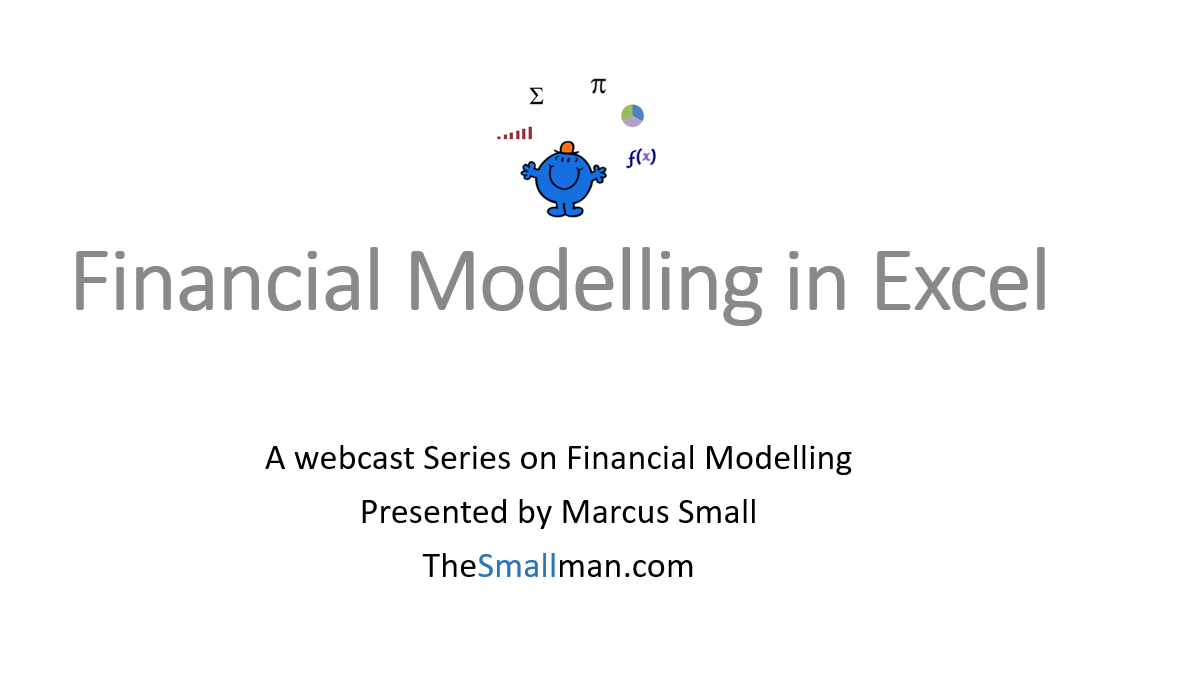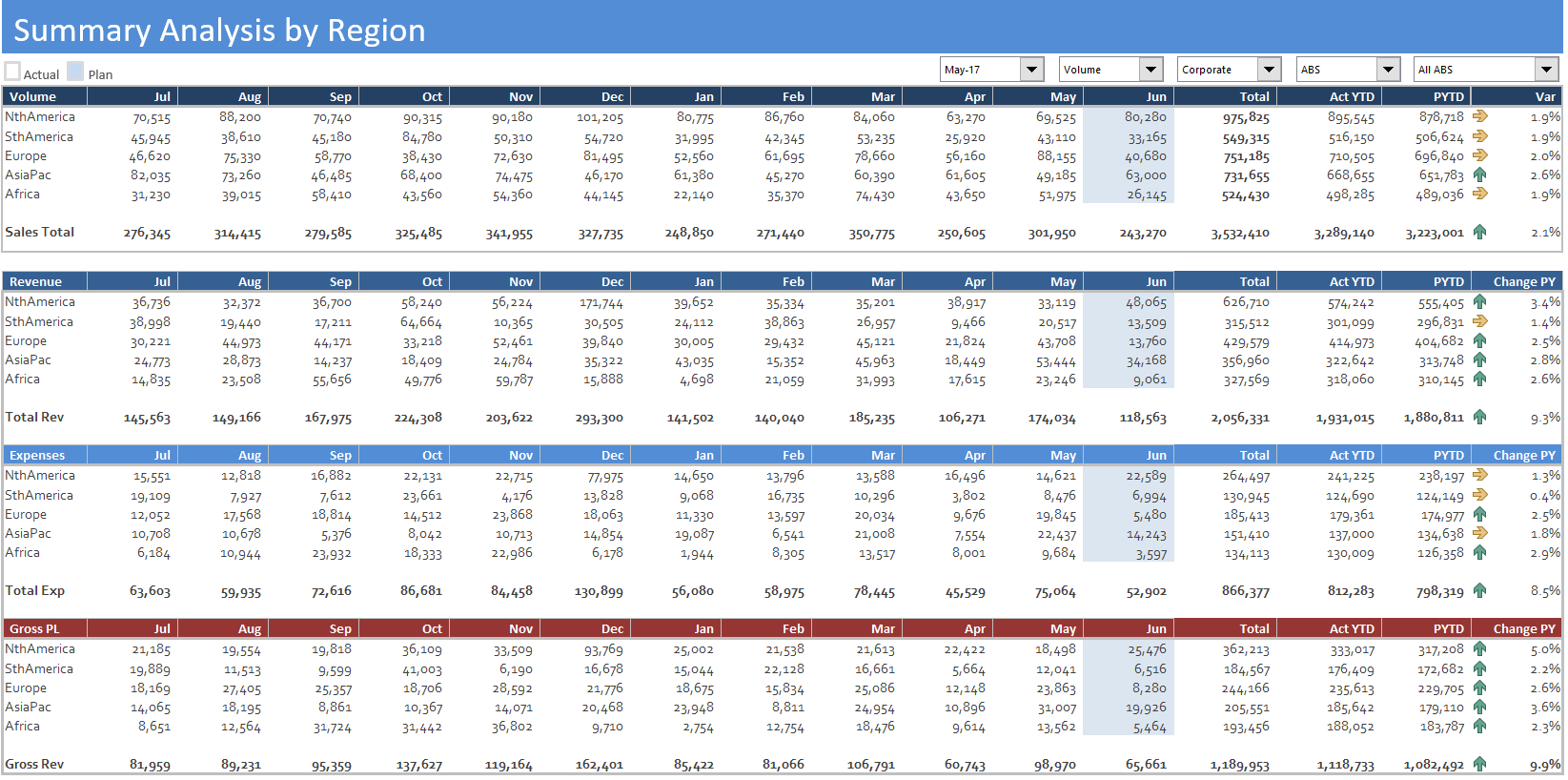Financial Modelling in Excel Course
A practical approach to designing scalable, flexible and reusable financial models using Excel. During the webinar series we will create a complete a range of useful Excel models from budgeting, forecasting, FIFO, amortisation schedules, discounted cash flow analysis, what if analysis, project costing, activity based costing, formula tips and tricks and specifically consider:
Building assumptions to generate what if scenarios.
Generating a predictive P&L template in a format which can be easily consolidated.
The models will be interactive to allow for what if analysis during Budget presentation meetings.
The above is a brief overview of the of the financial modelling in Excel Course. It outlines the key issues
Output from one of the financial modelling tutorials.
The following is a link to the Excel course proper: The course contains the following 12 one hour videos (12+ hours).
Excel Short Cuts
Budgeting in Excel
Advanced Financial Modelling Techniques
Bottom Up Budgeting
Forecasting Development Using Excel
Charting for Trend Analysis
Activity Based Costing in Excel
DCF Modelling in Excel
FIFO Using Excel
What IF Analysis Using Excel
Essential Formulas in Excel
Project Costing Model in Excel
All videos come with an Excel start workbook to follow along with.