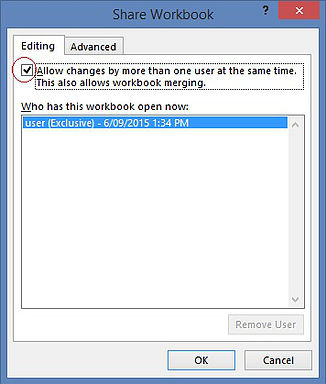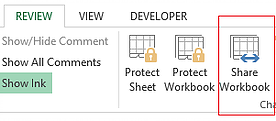Recently I was assisting someone on a forum and the workbook they had supplied had been saved as a shared workbook. I have not used shared workbooks and was at a bit of a loss regarding how I might un share the document. I needed to un share it in order to make changes to the structure of the workbook – add lines/columns. These are the steps to share or un share a workbook.
To Share an Excel workbook.
On the Review Menu - Choose - Share Workbook.
On the Editing menu ensure the top item is ticked. Allow changes etc. Click OK and the following icon will appear.
If you click OK the file will be set up for sharing.
To Un Share an Excel workbook.
The following are the steps to remove the sharing of the workbook.
On the Review Menu - Choose - Share Workbook.
Ensure Allow Changes tick box is unchecked.
The above dialog will appear. Ensure you click yes to unshare the Excel workbook.
Those are the steps to share and unshare an Excel file. Hopefully helpful.