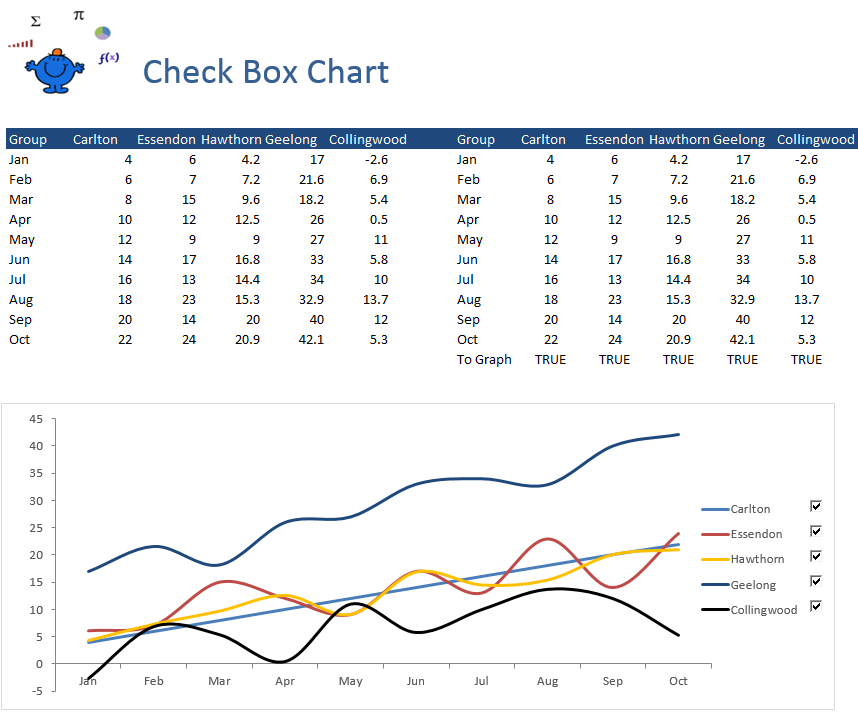Toggle Chart Series without VBA
The following procedure will toggle a chart series with the help of check boxes. This method is a little simpler to maintain than the Toggle Series procedure which uses VBA to do much the same thing. This method allows you to turn a series on or off depending on the selection in an Excel check box.
As the check boxes on the right are ticked a line will appear on the chart. This is achieved with formula and conditional formatting. In the table on the right the following formula;
=IF(J$19,C9,NA())
where J19 has the True/False indicator which is triggered by clicking on the combo box. Conditional formatting changes the font colour to white if J19 is equal to False.
This method is used in the following HR Dashboard example which puts a more practical spin on the method. The following file shows the above method.