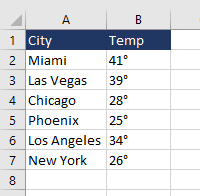Insert the Degree Symbol in Excel
By far the easiest way to insert the degree ° symbol is with formula. There are short cut keys but unless you are ridiculously dexterous it is very hard to do. I have found that Excel have not made this task easy. There is no degree symbol on the keyboard so finding it can be like locating a needle in a haystack.
With Excel Formula
For just about every character in the keyboard shown or not Excel has a formula for. The formula in called CHAR. CHAR is short for character and it is useful to know a few of them - the degree sign being one.
=CHAR(176)
This is the magic that will quickly produce the degree ° symbol.
It can be used with hard coded cells or formula:
=55&Char(176)
Result = 55°
With a Keyboard Shortcut
Using a keyboard shortcut is where you need firstly a 10 digit number keypad (won’t work without one). The keyboard shortcut is:
ALT 0 1 7 6
However, I have found this far to difficult to work. So I stick to using the formula above. There are other ways like using the Symbol menu but after you know =CHAR(176) you won’t use any other method.