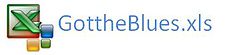EBIT Excel Dashboard
The following is an example of an Excel dashboard which focuses on key organisation metrics. It has a chart which allows you to increase the data points with the help of a spinner button. It Shows EBIT or Revenue or expenses by region, you get to decide which metrics are displayed. Other key measures are included such as FTE, overtime hours, capital expenditure and there is a grouping of HR metrics as well. This is a highly interactive Excel dashboard. It can be downloaded at the bottom of the page.
For a listing of all Excel Dashboards on the Smallman.com visit this link. There are more Excel files than you will be able to view!! However, the sample should give you insight into what is possible with Excel. Excel dashboard creation should be fun and creative, be consistent with your colours, try to align elements of your dashboard, group like items together to ensure flow and get others involved in the process. Group think always produces a more informed outcome.
I am starting a YouTube channel to demonstrate some of the visual aspects on TheSmallman.com and to outline automation. My page can be found here. Smallman on YouTube
More dashboards available on the link below.
The following is the Excel dashboard uses data labels in the main chart which will only show in Excel 2013 or later.